Redstone Relay
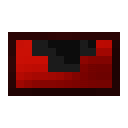
A redstone relay is an item that can be installed on fluxducts, fluiducts, itemducts and structuralducts. It transmits redstone signals through a duct network.
Obtaining
Crafting
| Ingredients | Crafting recipe |
|---|---|
| Redstone + Nether Quartz + Signalum Nugget + Lead Ingot |
Usage
Installation
A redstone relay can be installed on a fluxduct, fluiduct, itemduct or structuralduct connection by using it on the connection. It can be removed by using a wrench on it.
Configuration
An installed redstone relay can be configured by using it.
A redstone relay’s configuration can be saved on a redprint to be copied to other redstone relays.
Transfer modes
A redstone relay can be configured to be in one of three transfer modes:
- Redstone Input
- The relay transfers signals it receives through the duct network. This is the default mode.
- Redstone Output
- The relay receives signals from the duct network and transfers them into the adjacent block.
- Comparator Input
- The relay measures the adjacent block like a redstone comparator and transfers the resulting signal strength through the duct network.
Signal modes
A redstone relay can be configured to be in one of four signal modes:
- Scaled
- The relay transfers/outputs the same signal strength. This is the default mode.
- Inverted Scaled
- The relay inverts the signal strength before transferring/outputting it. For example, 0 becomes 15 and 14 becomes 1.
- Threshold
- The relay transfers/outputs a signal at full strength if the signal strength is greater than or equal to a configured threshold.
- Inverted Threshold
- Similar to the Threshold mode, except the transferred/outputted signal is inverted.
Channels
A redstone relay can be configured to be in one of 16 different channels, each of which has a corresponding color. Relays in a duct network will only transfer signals to each other if they are in the same channel. This allows for transferring up to 16 different redstone signals through the same duct network.
Last updated: 2022-08-16 07:03:26 +0000