Fluid Allocator
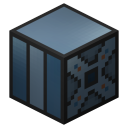
It’s like a hopper, for fluids!
A fluid allocator (also known as a fluid buffer) is a device that stores and transfers fluids between adjacent blocks or transport systems.
Obtaining
A placed fluid allocator can be instantly picked up by dismantling it with a wrench. Its configuration is preserved in the item. It can also be mined using a pickaxe.
Crafting
| Ingredients | Crafting recipe |
|---|---|
| Device Frame + Redstone Servo + Iron Gear + Copper Ingot + Glass |
Usage
Placement
When placed, a fluid allocator faces the player. It can face any of the four cardinal directions, and can be rotated using a wrench.
Operation
Fluids can enter and exit a fluid allocator through its sides. It can store fluids in 3 buffer tanks. These tanks can be locked to only accept the fluids that are currently stored inside.
A fluid allocator can automatically transfer fluids out of any configured output sides, evenly dividing them if multiple output sides are configured. This is called auto-output. It can also transfer fluids from adjacent blocks into any configured input sides. This is called auto-input. Auto-output and auto-input occur every 8 ticks (0.4 seconds) if the fluid allocator is active.
The amount of fluid that a fluid allocator transfers per cycle can be configured separately for auto-output and auto-input. It can, at most, transfer 8,000 mB of fluid at a time.
Which sides can output and/or accept fluids and whether auto-output and auto-input are enabled can be configured using the Configuration tab in the device’s GUI.
Redstone control
A fluid allocator may be configured to respond to redstone signals. It can be in one of three modes:
- Ignored
- Redstone control is disabled. The fluid allocator is always active. This is the default mode.
- Low
- The fluid allocator works when not powered. When powered, it stops working.
- High
- The fluid allocator only works when powered.
The current mode can be set using the Redstone Control tab in the device’s GUI.
Security
A fluid allocator can have a signalum security lock installed to restrict who can access it.
Redprints
A fluid allocator’s configuration can be saved on a redprint to be copied to other fluid allocators.
Light source
When a fluid allocator is active, it emits a light level of 5.
Last updated: 2022-08-16 07:03:26 +0000